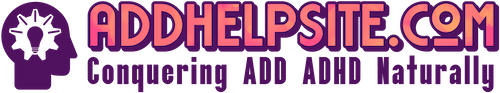Just to review, there are five stages involved in the mastering of your workflow:
– Collecting
– Processing
– Organizing
– Reviewing
– Doing
We have reached the third stage in the process: organizing your “stuff.†If you
have been “working†this program, then you will now have nonactionable and actionable items. You will take these two groups and use the categories below to make up a total system for organizing.
Nonactionable Items Actionable Items
Trash List of projects
Incubation Tools Storage/files for project plans & materials
Reference Storage Calendar
List of reminders of next actions
List of reminders of things you’re waiting for
All of the organizational categories have to be physically contained somehow. A list merely refers to some sort of reviewable reminders. An example would be a list of “To Do†and “Projects List.â€
An incubation tool is a file, list, etc., of things that “someday†or “might be†actionable, but not now. It is information that you don’t necessarily want to throw away because it “might†be important later. It can also be a reminder to do something in the future, such as: “After January 1, set up doctors’ appointments for the coming year.†You can probably see where the word “incubating†is appropriate here. This is a particularly good tool for the ADDer since we can become quite scattered and not remember things that need to be done at a later time.
Reference storage is pretty self-explanatory. It contains files, letters, etc., that you can retrieve when required, but no real action is necessary.
A project list is really any desired result that requires more than one action step. So it really isn’t about the total project, but rather it should include all of the steps that you’ll be taking to complete it. The author recommends doing this so that you will have “markers†along the way to remind you there are more left to complete.
Don’t worry that your list isn’t prioritized or has no order to it at all. Remember, we are trying to “empty†the ADD brain onto this list so that you have an idea about what needs to be done.
Storage/Files for project plans and materials is where you keep all the reference materials for your projects. If you are used to keeping computerized files, then I would suggest keeping all of your files that way. If you keep physical files, keep all physical files. It becomes confusing to keep files in different places and in various manners. Also, try to keep your folders out of your sight. The ADD brain has a hard enough time trying to stay on task. It is easy to become distracted by things sitting on your desk. Not seeing them constantly will help you to remain focused.
The Next action category is an important one. This is where you will list every action that needs to be taken “next†on each project. You need not track things that must be done in less than 2-3 minutes. What does need to be listed is every action that needs to be taken and when it should be taken.
A calendar is where you might rack a lot of the “next action†items. There are only three things that go on this calendar:
- Time-specific actions: appointments such as a meeting, lunch planning session, etc.
- Day-specific actions: things that need to be done on a certain day, but not at a certain time such as the completion of a report or the purchase of airline tickets, etc.
- Day-specific information: this is the information you may need to know that doesn’t necessarily require action – information such as directions to the beach, or the name of the new babysitter coming that night
What this does is help you eliminate those “To Do†lists that you may have scribbled everywhere on your calendar. You are streamlining your system and your ADHD brain will thank you!
The Next actions list is where your action reminders go. These are all of the “over 2-3 minute†tasks that you cannot delegate. For example, “call the Jones about dinner on Friday,†or “get with Sarah to brainstorm ideas for sales meeting†are action reminders.
What if you have too many action reminders? Break them into smaller sub-categories such as “calls,†or “errands.â€
So get to work – streamline your workflow – and you will begin to see almost immediate results! And you know how anyone with ADHD hates to wait!